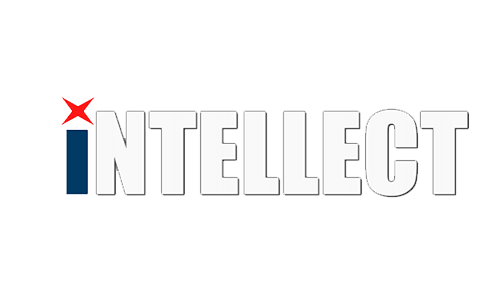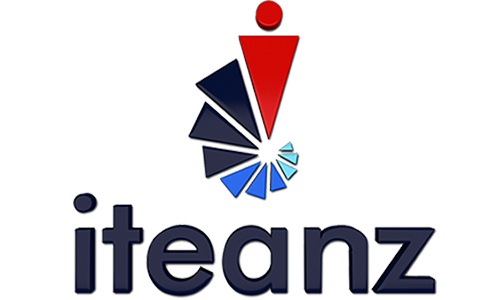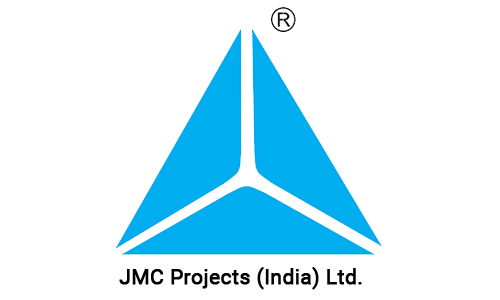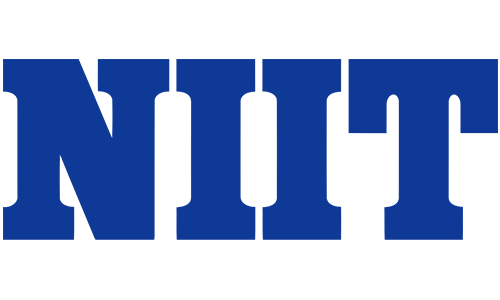Brief
SAP HANA is another initiative from SAP for high performance real time database data processing. In SAP HANA, data resides in RAM than the traditional physical disk storage. So the time taken to process even the large amount of data is extremely low. This technology is known as in-memory computing (data resides in memory for computing).
SAP Learning Hub
The student edition of SAP Learning Hub is a learning portal that provides students with access to comprehensive range of content on SAP Solutions. Through SAP Learning Hub, Students can get ready for employment along with the chosen career path within the vast SAP ecosystem, including preparing to pass SAP Certification exams. With a wide range of high-quality content and optional live access to training systems from SAP, students will be able to learn when and where they choose. The hub offers a personalized environment with user-specific data and a learning history linked to student login information.
Student is expected to start preparatory course like SAP ERP business process basics & Navigation/ Introduction to Solution Manager etc through Learning Hub before the course commencement.
Course Content
HA -100 – SAP HANA Introduction
Goals
- This course will prepare you to:
- Understand the key concepts of SAP HANA and in-memory computing
- Create a data model with SAP HANA native modeling tools
- Provision data to SAP HANA
- Consume SAP HANA Information Views and run applications on SAP HANA
Audience
- Application Consultant
- Change Manager
- Data Consultant / Manager
- Developer
Prerequisites
Essential
- None
Recommended
- Basic IT knowledge
- Basic awareness of reporting tools and business analytics
- Some data modeling experience
- Basic understanding of business system landscapes
Course based on software release
- SAP HANA SPS12
Content
- Introduction
- Architecture
- Explore the SAP HANA landscape
- Interfaces for administrators and developers
- Learn about the in-memory database
- Explain High Availability
- Describe the main security features
- Modeling and Data Processing
- Create Information Models
- Exploring SAP supplied virtual data models (HANA Live and CDS)
- Define Spatial Processing, Text Search and Analysis, Predictive modeling, Graph modeling
- Data Provisioning
- Understand the main data provisioning scenarios
- Overview of SAP HANA Vora
- Overview of all SAP HANA data provisioning tools
- Running Applications on SAP HANA
- Describe the different types of applications supported by SAP HANA
- Overview of native application development using XS
- Connect SAP Business Intelligence tools to SAP HANA
- Overview of Data Warehousing Foundation
- Use SAP Business Warehouse with SAP HANA
HA 200 - SAP HANA – Installation & Operations
Goals
- This course will prepare you to:
- Install and update a SAP HANA database in version SPS12.
- Perform the daily tasks for a SAP HANA system administrator.
- Start and stop, change the configuration, backup and troubleshoot a SAP HANA SPS12 system.
- Backup and recover a SAP HANA SPS12 database.
Audience
- Database Administrator
- Help Desk/CoE Support
- System Administrator
- Technology Consultant
Prerequisites
Essential
- HA100
Recommended
- Some experience in SAP system administration
- Some experience in database administration
Course based on software release
- SAP HANA SPS12
Content
- Preparing Installation
- Sizing of SAP HANA
- Requirements
- Installation
- Introduction SAP HANA Lifecycle Management Tools
- Advanced installation options
- SAP HANA Studio installation
- Performing a Distributed System Installation
- Post Installation
- Post-Installation Steps
- Updating SAP HANA
- Revision strategy of SAP HANA
- Architecture and Scenar
- SAP HANA Memory Management and Data Persistence
- Software Packaging
- SAP HANA Roadmap and Scenarios
- Deployment Options
- Admin Tools for SAP HANA
- Administration Tool Overview
- SAP HANA Studio and SAP HANA Cockpit
- SHINE – SAP HANA Interactive Education
- DBA Cockpit
- HDBSQL Command Line Tool
- Operations and Troubleshooting
- Starting and Stopping SAP HANA
- Configuring SAP HANA
- SAP HANA Table Administration
- Periodic Tasks
- Configuring Traces
- Working with Diagnosis Information and Diagnosis Files
- SQL Console
- Transporting Changes
- Backup and Recovery
- Concept of Backup and Recovery
- Data Area Backup
- Log Area Backup
- Additional Backup Topics
- Recovery
- Backup and Recovery using Storage Snapshot
- Database Copy
- Security
- Security Overview
- Authentication and Authorization
- Encryption
- Auditing
- Maintaining Users and Authorization
- User Management
- Types of Privileges
- Roles
- Administrative Tasks
- Information Sources for Administrators
- SAP HANA Live Authorization Assistant
- High Availability and Disaster Tolerance
- High Availability
- SAP HANA Scale Out
- Disaster Recovery
- Multitenant Database Containers
- Architecture and Technology
- Administration of Multitenant Database Containers
- Backup and Recovery of Multitenant Database Containers
HA 240 - Authorization, Security and Scenarios
Goals
- This training course is focusing on the Authorization, Security and integrated scenario.
Audience
- Security Administrator
- Developer
- Developer Consultant
- System Administrator
- Technology Consultant
Prerequisites
Essential
- Basic understanding of SAP HANA functionalities and scenarios
Recommended
- HA100
Course based on software release
- SAP HANA SPS12
- SAP BW 7.5
- SAP BASIS 7.5
Content
- Creation of authorizations and authorization roles
- User management
- Access control for HANA native models
- Authorization trace
- Auditing
- Authentication and Single Sign-On options
- Encryption options
- Security considerations for Multitenant Database Containers
- SAP GRC Integration for Governance Risk and Compliance
- HANA use case scenarios and security requirements
- SAP Netweaver Identity Management integration.
- Reusing of BW authorizations for SAP HANA applications
- HANA Cloud Platform (HCP) security
- HANA Enterprice Cloud security
HA 250 - Migration to SAP HANA using DMO
Goals
- The objective of this course is to enable students to use the one-step migration procedure (DMO) to SAP HANA autonomously.
- The course covers the most important tasks for an SAP HANA administrator for the combined update and migration of an SAP system to the SAP HANA database. Furthermore, it provides details about the preparation of the procedure and technical details of the process.
Audience
- This course has been designed for technical consultants and administrators who will plan a migration to SAP HANA Database.
- This course provides a step by step exercise how to prepare and start this kind of migration. The exercise covers the DMO specific steps. Due to the time constraints, it is not possible to conduct the complete migration during the course.
- After this course the participants are well prepared for a successfully migration to SAP HANA.
Prerequisites
Essential
- HA100
Recommended
- TADM70
- ADM328
Course based on software release
- SAP HANA SPS12
- Software Update Manager 1.0 SP 17
Content
- DMO introduction: principle, benefits, covered steps
- DMO preparation: Maintenance Transaction, SAP Host Agent, User Interface
- DMO procedure: start, configuration, monitoring
- Using the benchmarking tool
Certification & Exams
To help you drive the most value from certification opportunities, SAP offers multi-tiered certification paths for specific subjects. The Search Catalogue box above has been pre-filtered for certification exams, to make it easier for you to find the Certification you need.
Associate certification – This certification covers the fundamental knowledge requirements for an SAP consultant, ensuring the successful acquisition of broad SAP solution knowledge and skills. With associate-level certification, you can:
- Gain an externally-recognized mark of excellence that clients seek
- Differentiate yourself in a crowded marketplace
- Execute your tasks with confidence and skill
An Associate Exam usually consists of 80 Multiple Choice, Multiple response and Matching (pull-down) questions and answers. Candidates have a maximum of 3 hours to complete.