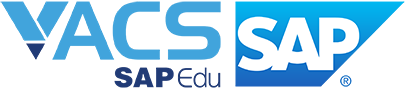SAP PS is a functional module which supports the planning, control and monitoring of long-term, highly complex projects with defined goals. Projects are generally part of the internal processes of a company. In other words, it optimises the business processes from project planning to carrying out the project and handles organisational units & project cycle, project structures, planning and budgeting, materials and services, scheduling, execution, period end closing etc.
The student edition of SAP Learning Hub is a learning portal that provides students with access to comprehensive range of content on SAP Solutions. Through SAP Learning Hub, Students can get ready for employment along with the chosen career path within the vast SAP ecosystem, including preparing to pass SAP Certification exams. With a wide range of high-quality content and optional live access to training systems from SAP, students will be able to learn when and where they choose. The hub offers a personalized environment with user-specific data and a learning history linked to student login information.
Student is expected to start preparatory course like SAP ERP business process basics & Navigation/ Introduction to Solution Manager etc through Learning Hub before the course commencement.
PLM 200 Business Processes in SAP Project Systems
Goals
- Describe and execute business processes in SAP Project Systems
- Generate reports used to analyze projects
- Create Project Plans and track budgets
Audience
- Application Consultant
- Business Process Owner / Team Lead / Power User
- Help Desk / COE Support
- Program / Project Manager
Prerequisites
Essential
- SAP129 (This course is not required if you have completed the SAP01 or SAP01E)
Recommended
- SAP01 or SAP01E
Course based on software release
- SAP ERP 6.0 with Enhancement Package 7
Content
- Project Management with SAP Project Systems
- Describing Project Management with SAP Project Systems (SAP PS)
- Project Structures
- Outlining Work Breakdown Structure (WBS)
- Creating Work Breakdown Structures
- Outlining Networks
- Creating Networks
- Applying Documents, Milestones, and Mass Change
- Exporting and Importing Projects
- Reports
- Outlining Reporting Options in the SAP Project System
- Analyzing Projects with the Structure Information System
- Analyzing Projects with Financial Reports
- Executing Cost Object Summarization
- Describing Report Options in SAP Business Client
- Project Plans
- Checking Projects with the Project Planning Board
- Planning Dates for WBS Elements
- Scheduling Networks
- Planning Resources with Networks
- Generating Requirements for Externally Processed Activities
- Scheduling Multiple Resources (MRSs)
- Planning Materials with Networks
- Planning Costs for WBS
- Planning Costs for Networks
- Planning Revenue for Projects
- Project Budgets
- Budgeting Projects
- Integrating Investment Management with SAP Project Systems
- Project Execution
- Entering Actual Dates for WBS Elements
- Confirming Actual Dates for Networks
- Posting Documents to WBS Elements with Execution Services
- Creating Claims for Projects
- Posting Documents to Networks
- Billing Projects with Milestone Billing
- Period-End Closing
- Outlining Period-End Closing
- Executing Period-End Closing Procedures
- Extended Usability for SAP Project Systems
- Activating Tools for Project Systems Management
- Administering Large Projects
- Tracking Projects
PLM 210 Master Data Configuration in SAP Project System
Goals
- Use different options for creating and maintaining project structures
- Make the required Customizing settings for WBS
- Define customizing settings for Activities and Networks
Audience
- Application Consultant
- Business Process Owner / Team Lead / Power User
- Help Desk / COE Support
- Program / Project Manager
Prerequisites
Essential
- PLM200 or PL200E
Recommended
- None
Course based on software release
- SAP ERP 6.0 with Enhancement Package 7
Content
- Introduction to SAP Project System (SAP PS) Structures
- Identifying Requirements for Structures in the SAP Project System (SAP PS)
- Work Breakdown Structures (WBS)
- Customizing WBS
- Defining User Fields and Interface Settings
- Using Multilingual Settings and Access Control Lists
- Creating Operative Work Breakdown Structures (WBS)
- Maintaining Operative Work Breakdown Structures
- Creating Standard Work Breakdown Structures
- Activities and Networks
- Customizing Networks
- Maintaining Networks and Activities
- Using milestones in networks
- Creating Standard Networks
- Project and Simulation Versions
- Creating and Transfering Simulation Versions
- Creating Project Versions
PLM 220 SAP Project System – Logistics
Goals
- Plan and control project logistics using the SAP Project System.
- Maintain Customizing settings for project logistics in the SAP Project System.
Audience
- Application Consultant
- Business Process Owner / Team Lead / Power User
- Program / Project Manager
Prerequisites
Essential
- PLM200 or PLM210
Recommended
- None
Course based on software release
- SAP ERP 6.0 with Enhancement Package 7; MRS 9.0
Content
- Project Structures
- Creating Project Structures
- Functions and Types of Scheduling
- Scheduling Dates for WBS Elements
- Performing Scheduling of Network and Activities
- Customizing in Time Scheduling
- Scheduling Activities
- Scheduling Constraints and Dependencies in Networks
- Setting Actual Dates for WBS Elements and Activities
- Project Capacities
- Processing Internal Activities
- Analyzing Internal Activities and Capacity Requirements
- Generating Capacity Requirements
- Executing Capacity Analyses for Projects and Work Centers
- Performing Capacity Leveling
- Performing Capacity Leveling with MRS
- Processing Confirmations and Triggering a Workflow for Variances
- Confirming Network Activities using the Cross Application Time Sheet (CATS)
- External Activities
- Executing Services for Externally-Processed Activities
- Using Workflows in the Project System
- Integrating Service Activities
- Project Materials
- Assigning Material Components to Network Manually
- Assigning Material Components to Activities Automatically
- Maintaining the Field Selection for Material Components
- Searching for Materials using Enhanced Features and Functions
- Processing Material Procurement
- Creating a Third-Party Requisition for Non-Stock Items
- Executing an In-House Production Process
- Processing Preliminary Requirements in Projects
- Grouping Material Requirements
- Using Material Assemblies
- Performing a Material Availability Check
- Generating Deliveries for the Shipping of Assemblies
- Progress Tracking
- Monitoring Deadlines using Progress Tracking
- Project Analysis and Procurement Processes with ProMan
- Monitoring Logistical Data and Procurement Processes using ProMan
PLM 230 SAP Project System — Controlling
Goals
- Describe and use project cost planning
- Perform revenue planning; Perform project budgeting functions
- Execute project settlement
Audience
- Application Consultant
- Business Analyst
- Business Process Owner / Team Lead / Power User
- Program / Project Manager
Prerequisites
Essential
- PLM210 Project Management Structures
- Basic knowledge of processes in management accounting
Recommended
- AC040 Business Processes in Management Accounting or TERP20 – SAP Financial and Management Accounting Basics
Course based on software release
- SAP ERP 6.0 with Enhancement Package 7
Content
- Project Overview
- Creating Project Structures
- Creating a Logistics Project
- Planned Costs
- Performing Direct Cost Planning Using WBS Elements
- Performing Easy Cost Planning
- Performing Cost Planning of Dependent Objects
- Performing Cost Planning in Networks
- Performing Cost Planning of Internal Activities
- Performing Cost Planning of External Activities and Costing Activities
- Performing Configuration Settings for Cost Planning
- Performing Overhead Calculations
- Performing Activity-Based Costing (ABC)
- Performing Portfolio and Project Management (PPM) Integration
- Planned Revenues
- Performing Revenue Planning
- Assigning Accounts for Sales Documents
- Performing Sales Pricing and Creating a Sales Order
- Budgeting
- Performing Budgeting Functions
- Configuring Budgeting Functions
- Materials
- Assigning Material Components to a Project
- Processing Material Requirements
- Performing the Purchasing Process
- Performing Production Processing for an Assembly
- Actual Costs
- Executing a Project
- Executing Projects Using Activity Confirmation and the Cross Application Time Sheet (CATS)
- Performing Internal Activities
- Actual Revenue
- Describing Billing Methods and Controls
- Performing Milestone Billing with Down Payments
- Performing Resource-Related Billing
- Period-End Closing
- Generating Settlement Rules
- Performing Procedures for Period-End Costing
- Updating a Cost Forecast
- Using the Progress Analysis Workbench to Monitor and Evaluate the Project Schedule
- Performing Results Analysis
- Executing a Settlement
- 2-10 years’ experience in Project Management and Implementation.
- Basic knowledge of processes in Logistics and Accounting.
- Professional qualifications: preferably B.E./B.Tech and MBA in Operation Management.
VLC - Virtual Classroom Training
Get Trained By SAP India Expert trainers – Virtual Classroom Training
With virtual live classroom training you get comprehensive training from SAP experts using seamless over-the Web connectivity. The same content delivered in SAP’s traditional ‘brick and mortar’ classrooms is presented during virtual live classroom deliveries. As in SAP’s traditional classrooms, SAP virtual live classroom stresses hands-on learning providing each registered student with exclusive access to live SAP systems throughout each course.
Virtual live training allows you to:
• Access a live instructor for the complete duration of the course
• Get longer daily access to SAP servers for hands-on activities than in traditional SAP classrooms.
• Interact with classmates from around the country for a more interactive learning experience.
Online Training
SAP E-Academies represent SAP Education’s most preferred learning program, offering comprehensive training in a convenient and cost effective manner for working professionals who are unable to devote time for full time training. The program consists of about 200 Hours of computer based, on-line training sessions. The participant can complete the program at his/ her own pace in a time span of about 3 months. The program engages students worldwide, increasing their access to SAP solutions, careers and opportunities.
- Online Learning Content
The academy course content is delivered in an e-learning format consisting of presentation slides with audio commentary, system demonstration/practice simulations, slide notes, and mentor tips. This flexible format allows students to learn on their own and at their own pace and repeat lessons, if required, throughout the access period.
- SAP Training Systems
Hands-on experience with SAP systems is a key component of SAP E-Academy training. Whether repeating a demonstration shown in the e-learning content, performing a hands-on exercise from the student manual, or just testing a process scenario from their own business experience, the student can use the live training systems to reinforce the learning lessons.
- Student Manuals
Each registered student will receive access to the academy course manual.
- Help Desk Support
SAP E-Academies feature asynchronous help desk support throughout your learning access period, with all queries being answered within 24 hours, Monday-Friday. Students get technical support for their learning environment as well as the use of FAQs and “Ask the Expert” features which are part of the content delivery infrastructure. On-line support is available via web conferencing, and scheduled expert instructor sessions.
Weekend Training
As a working professional, we understand that work takes priority & getting leave to peruse a training program to enhance your career can be a challenging task in a highly competitive working environment, to overcome this challenge VACS now introduces a faculty driven training program delivered only on Sundays … so that you can achieve the career goal set by you. Course delivery details as follows
Delivery Method
Sundays :10 to 6 Classroom training with Trainer
Monday to Saturday: Practice session between 9am to 9pm
Duration :12 Weeks.
To help you drive the most value from certification opportunities, SAP offers multi-tiered certification paths for specific subjects. The Search Catalogue box above has been pre-filtered for certification exams, to make it easier for you to find the Certification you need.
Associate certification – This certification covers the fundamental knowledge requirements for an SAP consultant, ensuring the successful acquisition of broad SAP solution knowledge and skills. With associate-level certification, you can:
- Gain an externally-recognized mark of excellence that clients seek
- Differentiate yourself in a crowded marketplace
- Execute your tasks with confidence and skill
An Associate Exam usually consists of 80 Multiple Choice, Multiple response and Matching (pull-down) questions and answers. Candidates have a maximum of 3 hours to complete.
Skills enhancement path of SAP PS Consultant
SAP PS certified consultant can also upgrade his/her career by switching to SAP PM (Plant Maintenance).
SAP PM
SAP PM (Plant Maintenance) is a functional module which handles the maintenance of equipment, enables efficient planning of production and generation schedule and provides interfaces to process control. It is a module that provides a comprehensive software solution for all maintenance activities that are performed within a company. It supports cost-efficient maintenance methods, such as risk-based maintenance or preventive maintenance, and provides comprehensive outage planning and powerful work order management.